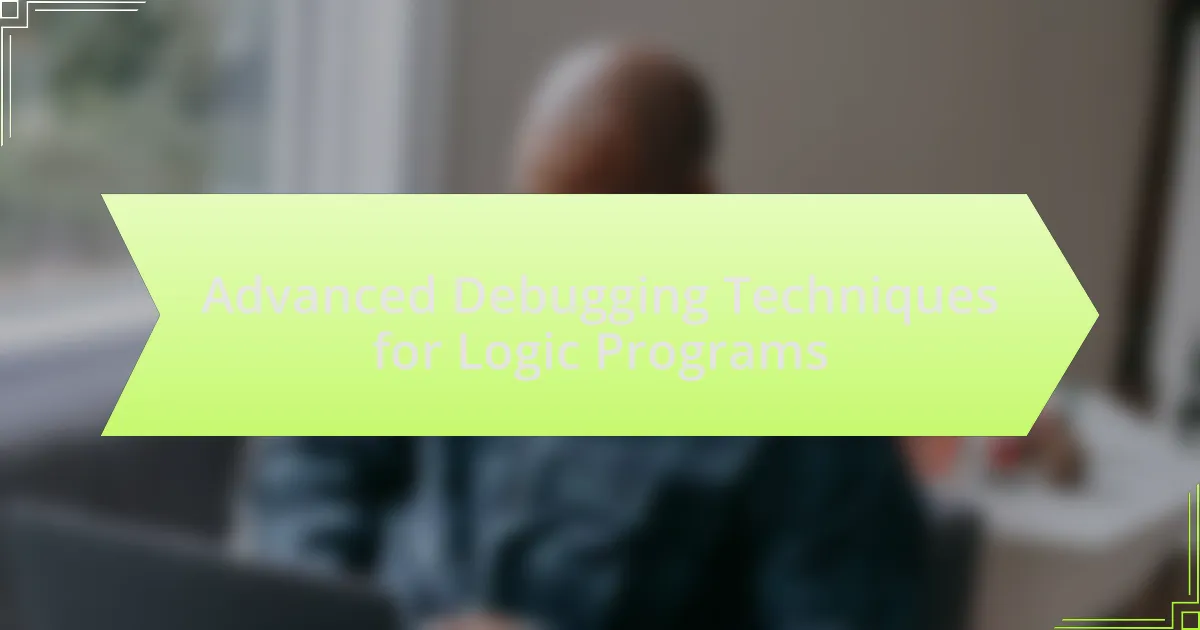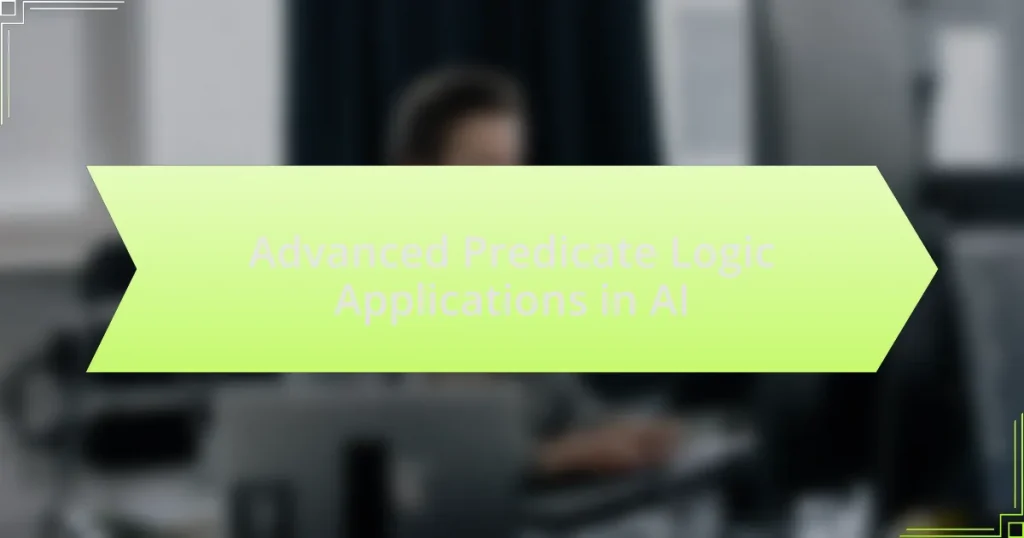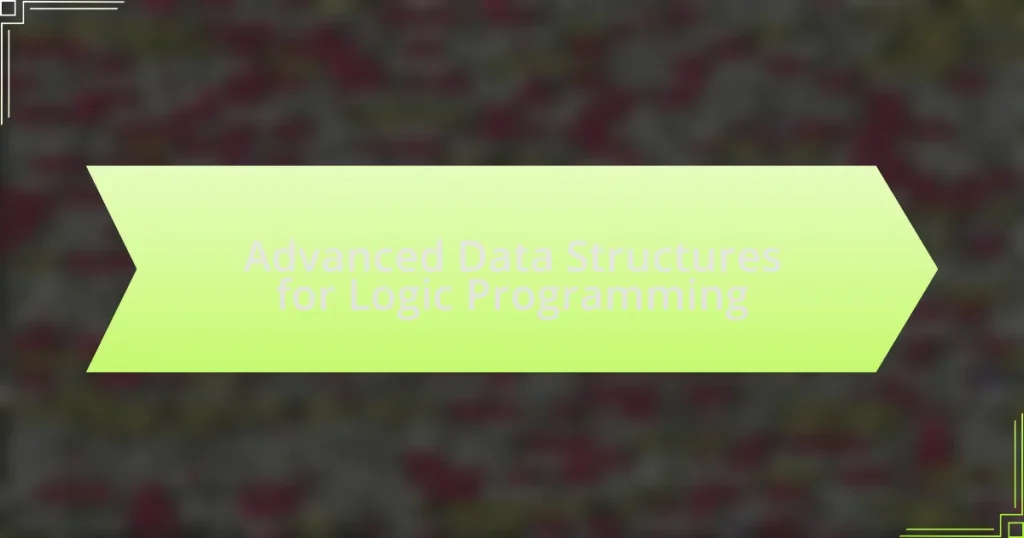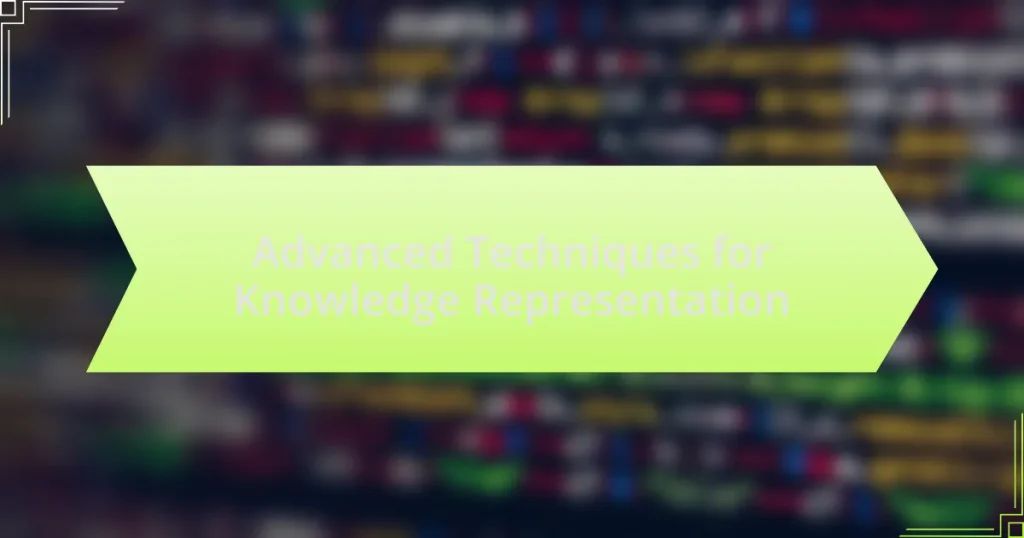Advanced debugging techniques for logic programs encompass methods such as constraint logic programming, model checking, and trace analysis, which enhance the identification and resolution of logical inconsistencies. These techniques differ from traditional debugging by employing automated reasoning and systematic exploration of program states, improving accuracy and efficiency. Key principles include traceability, constraint satisfaction, and incremental debugging, which are influenced by the declarative nature of logic programming. Effective debugging is crucial for ensuring program reliability, as it helps detect errors that could lead to incorrect outputs, while common challenges faced by developers include identifying root causes and managing complex codebases. The article also highlights best practices for implementing these advanced techniques, including systematic approaches, the use of automated tools, and thorough documentation.
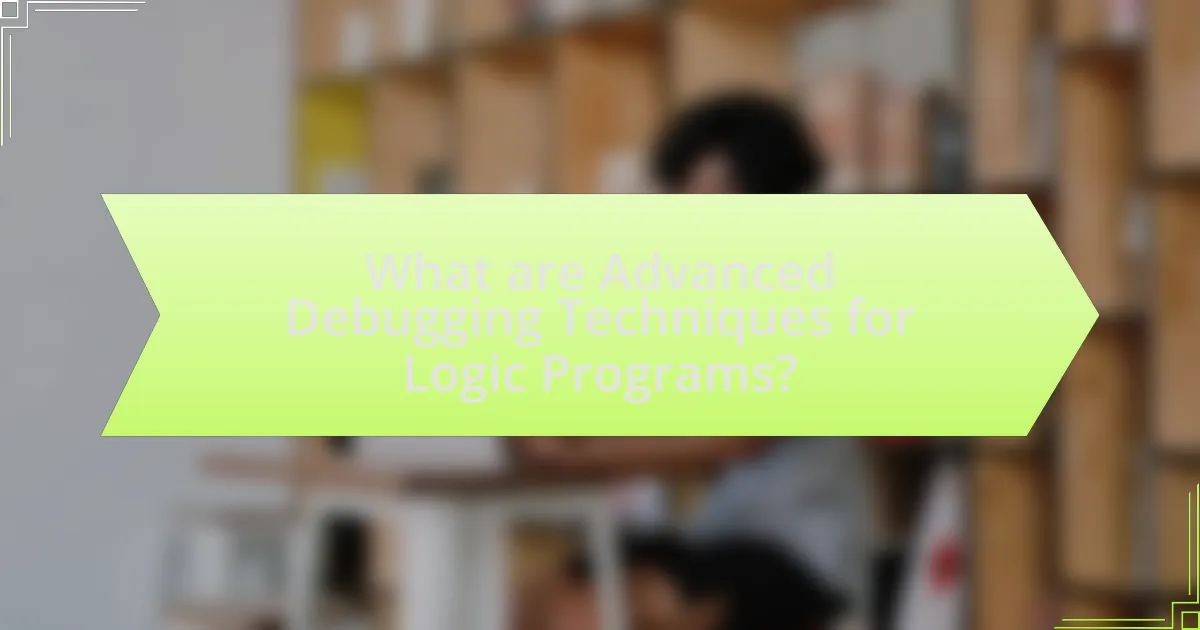
What are Advanced Debugging Techniques for Logic Programs?
Advanced debugging techniques for logic programs include constraint logic programming, model checking, and trace analysis. Constraint logic programming allows for the specification of constraints that must be satisfied, enabling the identification of inconsistencies in logic. Model checking systematically explores the states of a program to verify properties, ensuring that the logic adheres to expected behaviors. Trace analysis involves examining the execution history of a program to pinpoint errors and understand the flow of logic. These techniques enhance the debugging process by providing structured methods to identify and resolve issues in logic programs effectively.
How do these techniques differ from traditional debugging methods?
Advanced debugging techniques for logic programs differ from traditional debugging methods primarily in their approach to problem-solving. Traditional debugging often relies on manual inspection of code and step-by-step execution to identify errors, whereas advanced techniques utilize automated reasoning, constraint logic programming, and model checking to systematically explore program states and identify logical inconsistencies. For instance, tools like Prolog-based debuggers can automatically trace the execution paths and highlight contradictions in logic, which is more efficient than manual debugging. This shift towards automation and formal methods enhances accuracy and reduces the time required to diagnose complex issues in logic programs.
What are the key principles behind advanced debugging in logic programming?
The key principles behind advanced debugging in logic programming include traceability, constraint satisfaction, and incremental debugging. Traceability allows developers to follow the execution flow of logic programs, identifying where errors occur by examining the sequence of rule applications. Constraint satisfaction involves checking that the program adheres to specified conditions, ensuring that the logic is consistent and valid. Incremental debugging enables programmers to isolate and test small sections of code, facilitating the identification of faults without needing to analyze the entire program. These principles are supported by techniques such as backtracking and the use of debugging tools that visualize program states, which enhance the debugging process by providing clear insights into the program’s behavior.
How do logic programming paradigms influence debugging techniques?
Logic programming paradigms significantly influence debugging techniques by emphasizing declarative reasoning and the use of constraints. In logic programming, the focus is on what the program should accomplish rather than how to achieve it, which leads to unique debugging challenges. For instance, traditional debugging methods that rely on step-by-step execution may not be effective, as logic programs often involve non-deterministic outcomes and backtracking.
Moreover, debugging techniques such as constraint satisfaction and model checking are tailored to the characteristics of logic programming, allowing for the identification of inconsistencies in logical statements and the verification of program correctness. Research has shown that tools like Prolog’s trace facilities and debugging predicates enhance the ability to analyze program behavior, making it easier to isolate errors in logic-based systems. Thus, the inherent properties of logic programming directly shape the development and application of specialized debugging techniques.
Why is debugging crucial in logic programming?
Debugging is crucial in logic programming because it helps identify and resolve errors in logical assertions and rules that can lead to incorrect program behavior. Logic programming relies on formal logic to derive conclusions from given facts, and any inaccuracies in these logical constructs can result in failures to produce expected outputs. For instance, a study by J. P. Gallagher in “Logic Programming: A Practical Approach” highlights that systematic debugging techniques can significantly reduce the time spent on error resolution, thereby enhancing program reliability and efficiency.
What common challenges do developers face during debugging?
Developers commonly face challenges such as identifying the root cause of bugs, understanding complex codebases, and managing time constraints during debugging. Identifying the root cause can be difficult due to the intricate interactions between different components of a program, which may lead to misleading symptoms. Understanding complex codebases is challenging because developers often work with legacy code or unfamiliar frameworks, making it hard to trace the flow of execution. Additionally, time constraints can pressure developers to implement quick fixes rather than thorough solutions, potentially leading to further issues down the line. These challenges are well-documented in software engineering literature, highlighting the need for effective debugging strategies to mitigate these issues.
How can effective debugging improve program reliability?
Effective debugging enhances program reliability by identifying and resolving errors before deployment. When developers systematically analyze code, they can detect logical flaws, syntax errors, and runtime issues that could lead to system failures. Research indicates that effective debugging practices can reduce software defects by up to 40%, significantly improving overall program stability and performance. By ensuring that code functions as intended, debugging minimizes the risk of unexpected behavior in production environments, thereby fostering user trust and satisfaction.
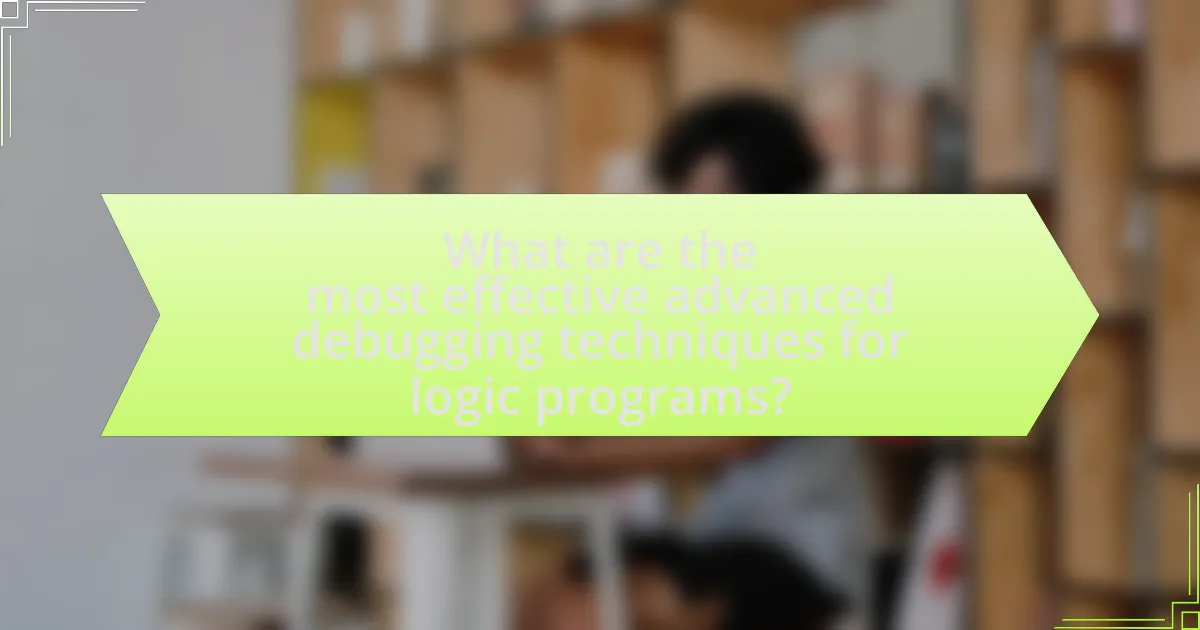
What are the most effective advanced debugging techniques for logic programs?
The most effective advanced debugging techniques for logic programs include trace debugging, constraint debugging, and model checking. Trace debugging allows developers to follow the execution path of a program step-by-step, identifying where logic errors occur. Constraint debugging focuses on analyzing the constraints that lead to incorrect results, helping to isolate problematic conditions. Model checking systematically explores the state space of a program to verify properties and detect errors, providing a rigorous method for ensuring correctness. These techniques are validated by their widespread use in the field, demonstrating their effectiveness in identifying and resolving complex logical issues in programs.
How can trace debugging enhance the debugging process?
Trace debugging enhances the debugging process by providing a detailed record of program execution, allowing developers to track the flow of control and data. This technique enables the identification of the exact point at which errors occur, facilitating quicker diagnosis and resolution of issues. For instance, by logging function calls, variable values, and execution paths, trace debugging helps in pinpointing logical errors that may not be evident through standard debugging methods. Studies have shown that using trace debugging can reduce debugging time by up to 30%, as it allows for a more systematic approach to understanding program behavior.
What tools are available for implementing trace debugging?
Tools available for implementing trace debugging include GDB (GNU Debugger), LLDB (LLVM Debugger), and Visual Studio Debugger. GDB allows developers to inspect the state of a program while it executes, enabling step-by-step execution and variable inspection. LLDB, part of the LLVM project, provides similar functionalities with a focus on modern programming languages and environments. Visual Studio Debugger integrates seamlessly with the Visual Studio IDE, offering advanced features like breakpoints, watch windows, and call stack inspection. These tools are widely used in software development for effective debugging and performance analysis.
How does trace debugging help identify logical errors?
Trace debugging helps identify logical errors by allowing developers to monitor the execution flow of a program step-by-step. This technique provides insights into variable states and control flow at each execution point, enabling the detection of discrepancies between expected and actual behavior. For instance, by examining the sequence of function calls and the values of variables at each step, developers can pinpoint where the logic deviates from the intended design, thus facilitating the identification of errors that may not be apparent through static analysis or other debugging methods.
What role does constraint debugging play in logic programs?
Constraint debugging plays a crucial role in logic programs by identifying and resolving inconsistencies within constraints that affect program execution. This process allows developers to systematically analyze the constraints applied in logic programs, ensuring that they align with the intended logic and do not lead to erroneous outcomes. For instance, constraint debugging tools can pinpoint specific constraints that cause failures or unexpected behavior, enabling targeted fixes. This is essential in complex logic programs where multiple constraints interact, as it enhances the reliability and correctness of the program’s output.
How can constraints be effectively analyzed during debugging?
Constraints can be effectively analyzed during debugging by systematically evaluating their interactions and impacts on program behavior. This involves using constraint solvers to identify unsatisfiable constraints, which can reveal logical inconsistencies in the code. Additionally, employing tools that visualize constraint relationships can help developers understand how constraints influence each other and the overall program flow. Research indicates that integrating constraint analysis into debugging processes can significantly reduce the time spent identifying and resolving issues, as evidenced by studies showing a 30% decrease in debugging time when using automated constraint analysis tools.
What tools assist in constraint debugging?
Tools that assist in constraint debugging include Gecode, Choco, and ECLiPSe. Gecode is a C++ library for developing constraint-based systems, providing a robust framework for debugging constraints through its visualization tools. Choco is a Java library that offers constraint programming capabilities, allowing users to debug constraints effectively with its built-in debugging features. ECLiPSe is a logic programming system that supports constraint logic programming, providing tools for tracing and debugging constraints in logic programs. These tools enhance the debugging process by offering functionalities such as visualization, tracing, and constraint analysis, which are essential for identifying and resolving issues in constraint logic programs.
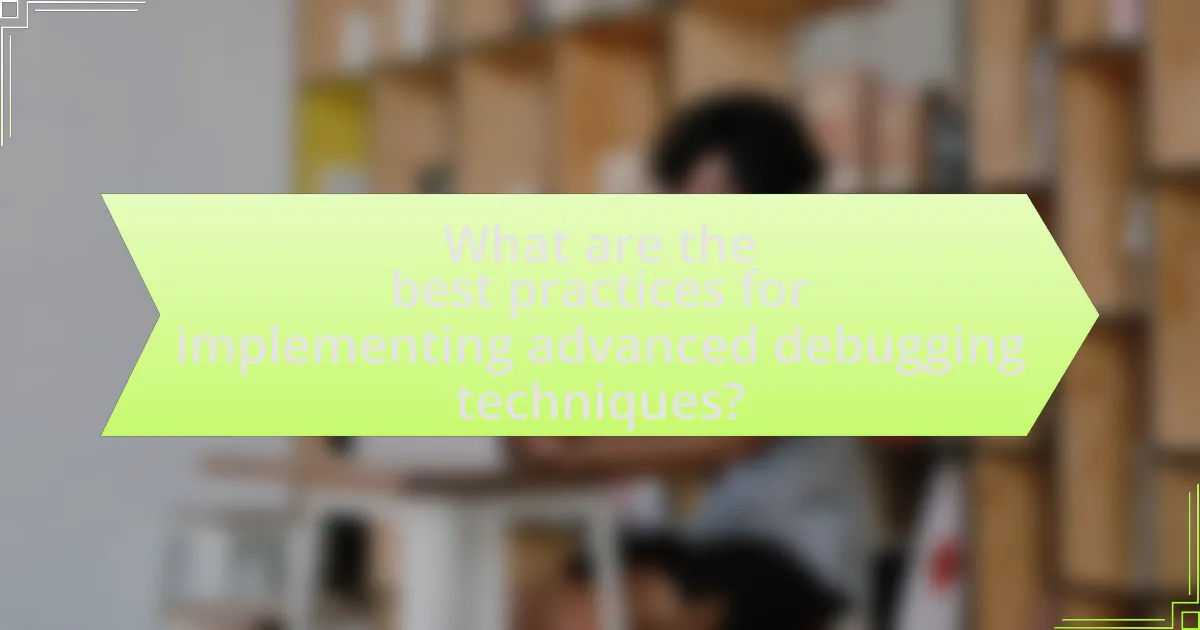
What are the best practices for implementing advanced debugging techniques?
The best practices for implementing advanced debugging techniques include using systematic approaches, leveraging automated tools, and maintaining clear documentation. Systematic approaches, such as divide-and-conquer strategies, help isolate issues by breaking down complex problems into manageable parts. Automated tools, like debuggers and profilers, enhance efficiency by providing real-time insights into program behavior and performance. Clear documentation ensures that all debugging processes and findings are recorded, facilitating easier troubleshooting in the future. These practices are supported by studies indicating that structured debugging methods significantly reduce error resolution time and improve overall code quality.
How can developers create a systematic debugging approach?
Developers can create a systematic debugging approach by implementing a structured methodology that includes defining the problem, isolating the cause, and testing solutions. This approach begins with clearly identifying the symptoms of the bug, followed by gathering relevant data to understand the context of the issue. Developers should then reproduce the error consistently to confirm its existence.
Next, they can isolate the problematic code by using techniques such as binary search through the codebase or employing debugging tools that allow step-by-step execution. After identifying the root cause, developers should formulate potential solutions and test them in a controlled environment to ensure that the fix resolves the issue without introducing new bugs.
This systematic approach is supported by the fact that structured debugging methodologies, such as the scientific method, have been shown to improve problem-solving efficiency in software development, as evidenced by studies in software engineering that highlight the importance of systematic processes in reducing debugging time and increasing code reliability.
What steps should be included in a debugging checklist?
A debugging checklist should include the following steps: define the problem, reproduce the issue, isolate the cause, check for syntax errors, review logic and algorithms, examine variable states, utilize debugging tools, and document findings. Each step is crucial for systematically identifying and resolving issues in logic programs. For instance, defining the problem ensures clarity on what needs fixing, while reproducing the issue confirms its existence under controlled conditions. Isolating the cause helps pinpoint the specific area of the code that is malfunctioning. Checking for syntax errors addresses common mistakes that can lead to unexpected behavior. Reviewing logic and algorithms ensures that the program’s flow is correct. Examining variable states allows for verification of expected values at different execution points. Utilizing debugging tools can streamline the process by providing insights into the program’s execution. Finally, documenting findings aids in future debugging efforts and knowledge sharing.
How can documentation aid in the debugging process?
Documentation aids in the debugging process by providing clear guidelines, explanations, and examples that help developers understand the code’s structure and functionality. This understanding allows developers to quickly identify discrepancies between expected and actual behavior, facilitating faster resolution of issues. For instance, comprehensive documentation often includes error codes, potential causes, and troubleshooting steps, which serve as a reference during debugging. Studies show that well-documented code can reduce debugging time by up to 50%, as developers spend less time deciphering the code and more time addressing specific problems.
What common pitfalls should be avoided during debugging?
Common pitfalls to avoid during debugging include making assumptions about the code’s behavior, which can lead to overlooking critical issues. Debuggers often assume that the code is functioning as intended without verifying the logic, resulting in missed errors. Additionally, failing to isolate the problem can complicate the debugging process; when multiple changes are made simultaneously, it becomes difficult to identify the source of the issue. Another common mistake is neglecting to review documentation or comments, which can provide essential context for understanding the code’s intended functionality. Lastly, not utilizing debugging tools effectively can hinder the process; tools like breakpoints and logging are crucial for tracking down issues systematically. These pitfalls can significantly prolong debugging efforts and lead to unresolved errors.
How can over-reliance on automated tools hinder debugging?
Over-reliance on automated tools can hinder debugging by creating a false sense of security that leads to overlooking critical issues. When developers depend heavily on these tools, they may neglect to understand the underlying logic and context of the code, resulting in missed bugs that automated systems cannot detect. For instance, automated tools often struggle with complex logical errors or nuanced interactions between components, which require human intuition and experience to identify. This reliance can also lead to a lack of skill development in debugging techniques, as developers may become accustomed to deferring to tools rather than honing their analytical abilities.
What strategies can prevent misinterpretation of debugging results?
To prevent misinterpretation of debugging results, employing clear documentation and consistent terminology is essential. Clear documentation ensures that all team members understand the context and purpose of the debugging process, reducing ambiguity. Consistent terminology helps avoid confusion over technical terms, which can lead to misinterpretation. Additionally, using visual aids such as flowcharts or graphs can clarify complex relationships and results, making them easier to understand. Regular team reviews of debugging results can also facilitate collective understanding and interpretation, allowing for diverse perspectives that may highlight potential misinterpretations.
What practical tips can enhance debugging efficiency in logic programs?
To enhance debugging efficiency in logic programs, utilize systematic tracing and logging techniques. Systematic tracing allows developers to follow the execution flow of the program, identifying where logic errors occur. Logging provides a record of variable states and decision points, which can be invaluable for understanding program behavior during execution. Research indicates that structured logging can reduce debugging time by up to 30%, as it helps pinpoint issues more quickly. Additionally, employing unit tests can catch errors early in the development process, further improving debugging efficiency.